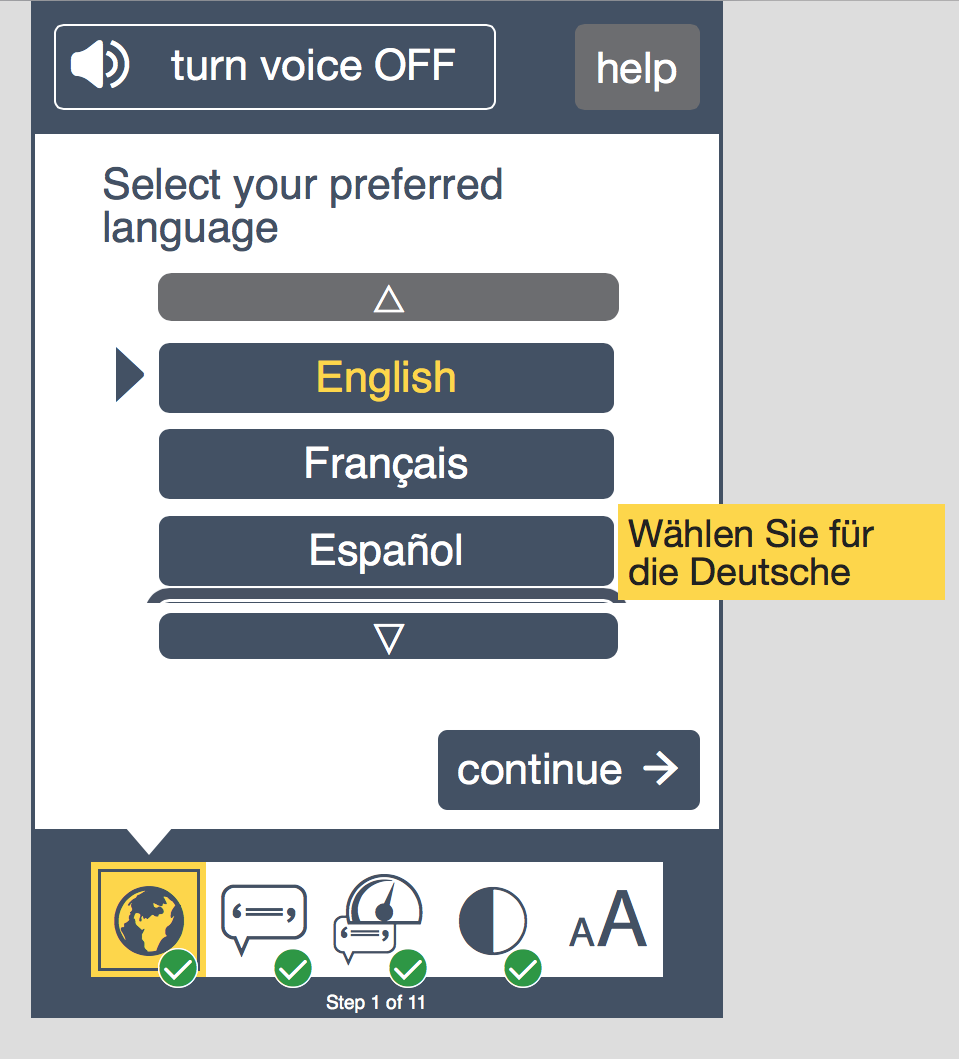Metadata
- Source
- FLOE-379
- Type
- Task
- Priority
- Major
- Status
- Closed
- Resolution
- Duplicate
- Assignee
- N/A
- Reporter
- Justin Obara
- Created
2015-06-05T10:17:27.760-0400 - Updated
2015-11-12T14:41:29.913-0500 - Versions
- N/A
- Fixed Versions
- N/A
- Component
-
- First Discovery
Description
Steps to reproduce:
1) Open the first discovery tool demo
http://build.fluidproject.org/first-discovery/demos/
2) Navigate to the text size panel and set the text size to the maximum
3) Navigate to the language panel.
Notice that the fourth language option is now partially visible above the down arrow. You can also interact with it using the mouse.
Comments
-
Justin Obara commented
2015-06-05T10:18:12.326-0400 screenshot.png shows the partially visible and interactive fourth language option, when text size is maxed.
-
Cindy Li commented
2015-11-12T14:41:29.910-0500 This report has been copied to the GPII bug tracker: https://issues.gpii.net/browse/GPII-1450 and all activities should be carried on there.